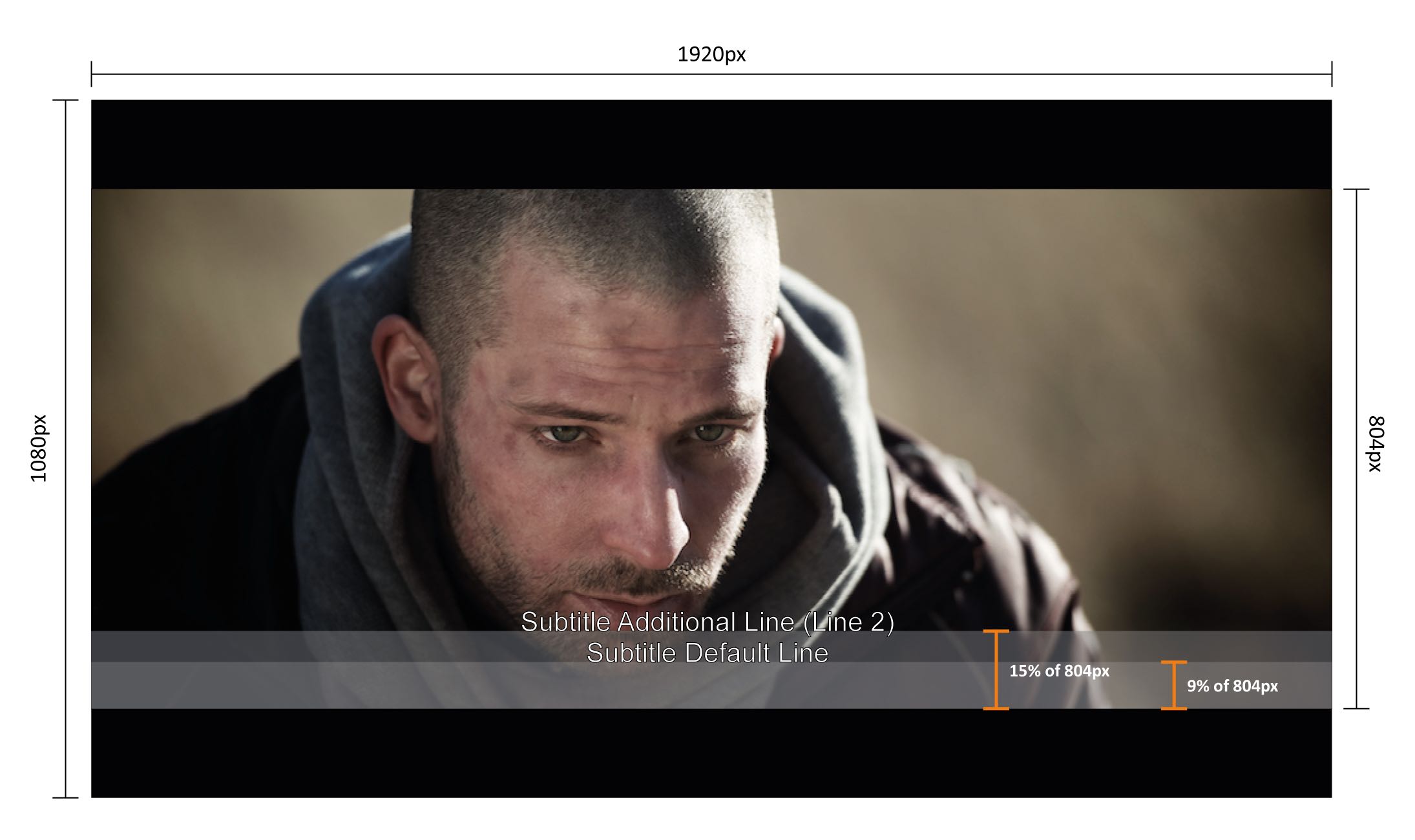24 Frames Source Video:
If your video source is 24 frames/second, we can add dynamic subtitles to your DCP.
We recommend you deliver your subtitles as ‘D-Cinema CineCanvas Interop 1.0 XML‘, including the referenced TTF file.
Alternatively we also accept SRT subtitle files. Since SRT files don’t include information on vertical positions, we’ll use the common standard if you don’t give us other instructions: Line 1 = 9% from bottom / Line 2 = 15% from bottom
Other recommendations regarding your subtitles:
- Maximum of 2 lines
- Recommended Character Limit per Line: 42
25 Frames or higher:
If your video source is 25 frames/second or higher, we recommend that you pre-render (hardcode) your subtitles into your video stream.
Though it’s possible to integrate dynamic subtitles in (Interop) DCPs, we don’t offer this feature as part of our mastering services at DCP Manufaktur.
Our recommendations for pre-rendering subtitles:
- Max. number of lines: 2
- Horizontal Position: Center
- Vertical Position: Line 1 = 9% from bottom / Line 2 = 15% from bottom